Post assignments and resources directly into the course feed
Use eduCATE to share assignments, announcements, and much more with flexible customization options.
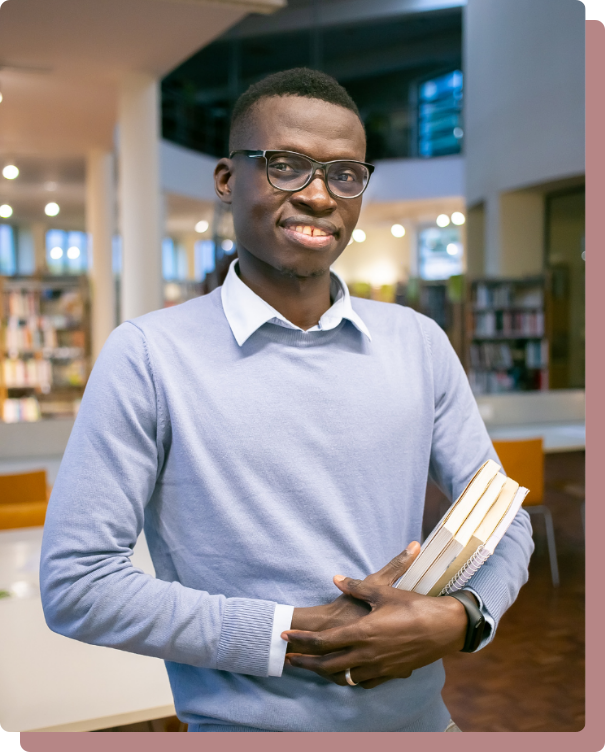
Types of Posts
Announcements
Homework
Discussions
Exams & Quizzes

Announcements
Quickly communicate information between class sessions by sending out announcements. Choose whether you want the announcement to go out to all users, a specified group, or a hand-picked audience. The announcement shows up in the students’ integrated course feeds and can be linked to sessions when integrated with eduSched.

Homework
Attach relevant files, videos, or images to assign homework for students to complete and submit by an optional due date.

Discussions
Post discussion topics, papers, and videos for your students to respond to and master through collaborative learning. eduCATE’s discussion interface allows for quick and easy post moderation and navigation by student or by thread.

Exams & Quizzes
Advanced
When integrated with examN+, instructors can assign tests and quizzes directly to the feed so your students can access them all in one place. eduCATE can even automatically import your students scores right into the section’s Gradebook.
Customization
A wide variety of options for each post
eduCATE gives instructors rich control over their post content, enabling them to easily communicate specific materials and information to their students.
Graded or Ungraded
Choose whether each assignment will be for a grade or just for student enrichment. Graded assignments are then automatically added to the eduCATE Gradebook.
Due Date
Set the due date and time for each assignment to prevent late submissions. Assignment due dates will appear in the feed calendar so students can see due dates at a glance.
Flexible Visibility
Schedule the starting and end dates for when a feed post will be visible to students. Create assessments privately ahead of time, limit visibility after an assignment is due, or set assignments to publish in the future.
Audience
Limit a post so it only sends to a particular group of students or even certain individuals. Provide specific materials directly to the students that need them, while avoiding confusion for the rest.
Links
Include links in your post to provide students with relevant resources and keep students up to date with articles, news stories, videos, threads, and blog posts. Students can see quick info about links and even view videos directly from the post.
Documents
Attach documents to posts to share them with students quickly and easily. Files can be uploaded from your computer or from the database of previously uploaded files.
Curriculum Website Integration
Advanced
When integrated with eCurriculum, link each assignment to a session to connect it to related material, scheduling information, and learning objectives.
Excited to learn more?
Find out how eduCATE can improve your program\’s classroom management with customizable community tools, powerful grading options, a flexible and intuitive mobile app.